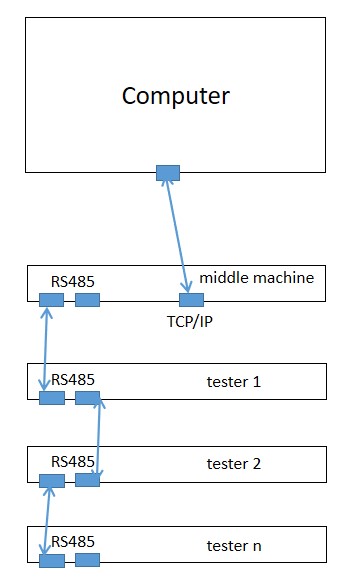How to do the physical connection on Neware battery testers?
When you receive a BTS4000/EVT6000/BTS8000 battery tester, you can do these following steps to do the physical connection:
1. Connect testers:
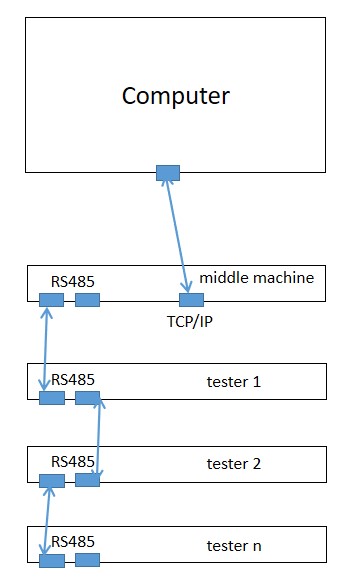
To the normal tester:
Firstly, connect Computer and middle machine via TCP/IP port.
Secondly, connect Testers and Middle machine via RS-485 port.
Lastly, connect all Testers one by one via RS-485 port if you have more than one tester.
To the combinated tester: you only need to connect the tester and computer via TCP/IP port.
2. Connect battery: Make Sure the polarities are matched correctly.
For the cylindrical: It is necessary to make sure that the probe is in good contact with the battery——not too tight or too loose, and it is best if the lower probe is just half pressed.
Warnning: Don't connect two cells on one channel.
Don't connect the coin cell clamps on the channel when you aren’t testing.